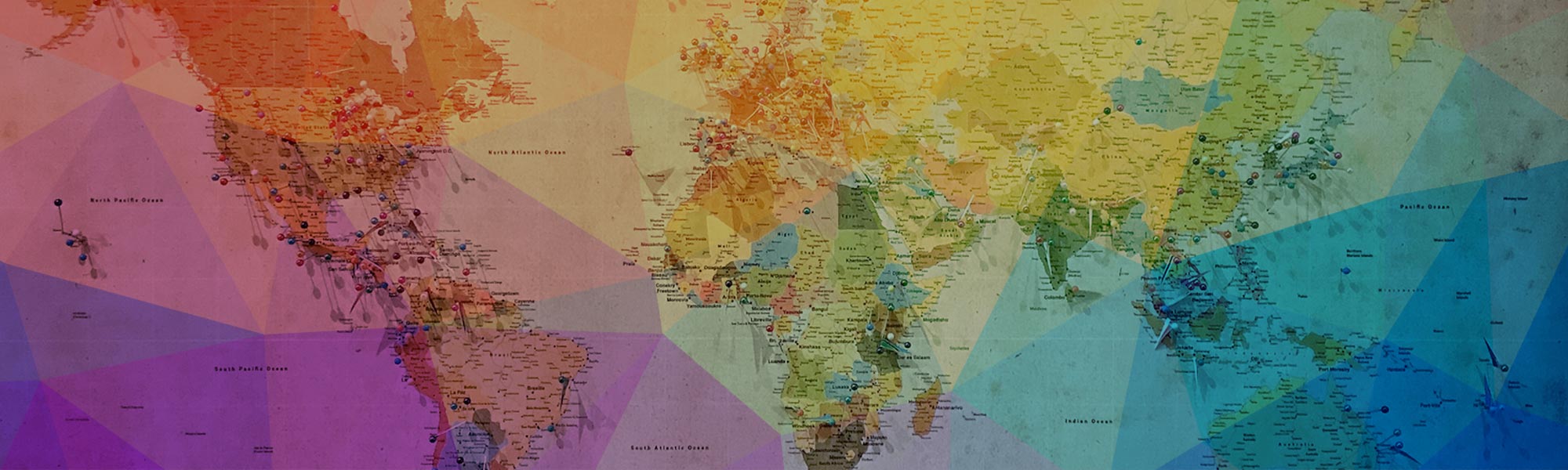Mapping Overview
Using the form provided below, you will create a marker and place it on an interactive online map. Your map marker includes a featured image and link to a full WordPress post with more information if needed. To edit this page go your Dashboard>Pages>All Pages>Mapping Overview.
How it Works
As each person completes the form below, more markers will appear on the map. You are able to click to tap on the map marker to see a featured image and also view more details using the “View More Information” link provided. To edit this page go your Dashboard>Pages>All Pages>How it Works.
Add Map Location
Decide on the location that you want to share with others. You’ll find both the map where your selected location data will be displayed and a web form where you will enter your data below. To edit this page go your Dashboard > Pages > All Pages > Add Map Location.
Map
Map Submission Form
Form Instructions:
Fill out the form with a Post Title, Featured Image and press Submit. Your details will automatically be added to the map above.
You can edit these instructions from your Dashboard>All Pages>Map Submission Form.